How to change cPanel AutoSSL notifications
AutoSSL notifications are changed in the Contact Information area of cPanel. This article shows you how.
- Log in to cPanel.If you do not know how to log in to your cPanel account, please see this article.
- Open the Contact Information tool:
- If you are using the Jupiter theme, on the Tools page, in the Preferences section, click Contact Information:
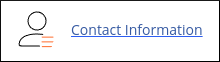
If you are using the Paper Lantern theme, in the PREFERENCES section of the cPanel home page, click Contact Information:

- If you are using the Jupiter theme, on the Tools page, in the Preferences section, click Contact Information:
- On the Contact Information page, scroll down until the AutoSSL Notifications section appears.
Click the notification option that you want:
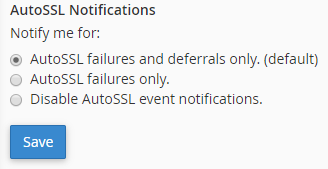
- Click .
Article Details
- Product: Managed Dedicated Server Managed VPSReseller HostingShared Hosting
- Level: Beginner
Grow Your Web Business
Subscribe to receive weekly cutting edge tips, strategies, and news you need to grow your web business.
No charge. Unsubscribe anytime.
Did you find this article helpful? Then you'll love our support. Experience the A2 Hosting difference today and get a pre-secured, pre-optimized website. Check out our web hosting plans today.