How to determine if your account uses CageFS
This article describes how to determine if your hosting account is on a server that uses CageFS.
About CageFS
A2 Hosting's newer managed servers use CageFS, a virtual filesystem that isolates each user's data and processes. This helps improve server performance, stability, and security.
Some features and applications (particularly developer-related programs that run from the command line) require different configurations when CageFS is enabled. Therefore, it can be useful to know whether or not your account is on a server that uses CageFS.
Determining if your cPanel account uses CageFS
There are two ways to determine if a cPanel-based account uses CageFS. Use whichever of the following methods you prefer.
Method #1: Use cPanel
To use cPanel to determine whether or not your account uses CageFS, follow these steps:
- Log in to cPanel.If you do not know how to log in to your cPanel account, please see this article.
- In the SOFTWARE section of the cPanel home screen, check the PHP version icons:
- If there is a Select PHP Version icon, your account uses CageFS:

Alternatively, if there is a PHP Version icon, your account does not use CageFS:
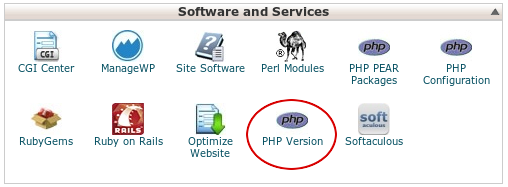
- If there is a Select PHP Version icon, your account uses CageFS:
Method #2: Use the command line
To use the command line to determine whether or not your account uses CageFS, follow these steps:
- Log in to your account using SSH.
- At the command prompt, type the following command:
ls ~/.cagefs
Examine the output from the command:
- If you see a directory listing (for example, opt/ tmp/ var/), your account uses CageFS.
- If you receive the error message No such file or directory, your account does not use CageFS.
Determining if your Plesk account uses CageFS
If your account uses Plesk instead of cPanel, follow these steps:
- Log in to Plesk.If you do not know how to log in to your Plesk account, please see this article.
- In the Websites and Domains section, look at the options panel at the far right.
- If there is a PHP Selector icon, your account uses CageFS:
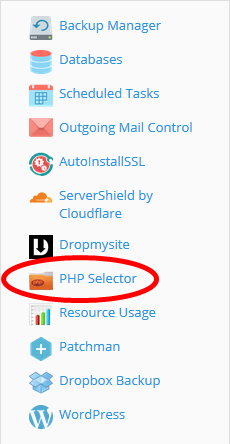
More Information
For more information about CageFS, please visit the CloudLinux product page.
Article Details
- Product: All managed hosting accounts
Did you find this article helpful? Then you'll love our support. Experience the A2 Hosting difference today and get a pre-secured, pre-optimized website. Check out our web hosting plans today.